This application allows you to experience artwork
in a whole new way using Augmented Reality.

Android
Version: 2.24.10.19.3
Size: 41.67 MB
Platform: Android
Release date: 2024-10-19
iOS
Version: 1.03.13.05
Size: 311.46 MB
Platform: iOS
Release date: 2023-10-23
Android
How to install Lobotomy Love AR to your Android.
To install Lobotomy Love AR on your Android phone that you downloaded from www.lobotomylove.com (also known as an APK file), follow these 4 easy steps:
- Tap the Settings
- Search Install unknown apps.
- Select the browser (e.g., Chrome or Firefox) you want to download the APK files from.
- Toggle Allow from this source on.
iOS
How to install Lobotomy Love AR to your iPhone.
If you have any issues with the Application,
Please state your Device and Version of OS on the Contact Form or Dm on Instagram
MY AR ART GALLERY
-
 The Reapers25,00 €
The Reapers25,00 € -
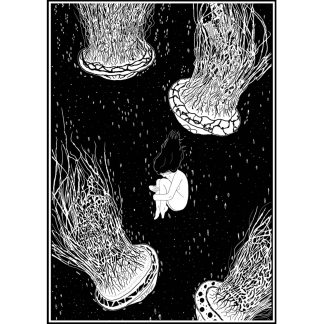 Jelly FishPrice range: 10,00 € through 30,00 €
Jelly FishPrice range: 10,00 € through 30,00 € -
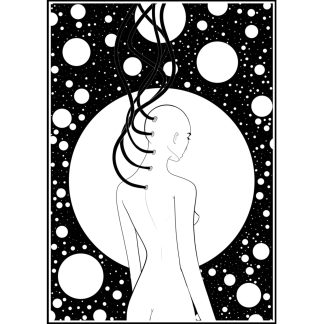 Jacked InPrice range: 10,00 € through 30,00 €
Jacked InPrice range: 10,00 € through 30,00 € -
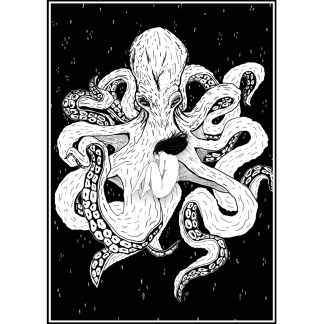 Wrap MePrice range: 10,00 € through 30,00 €
Wrap MePrice range: 10,00 € through 30,00 € -
 AIPrice range: 10,00 € through 30,00 €
AIPrice range: 10,00 € through 30,00 € -
 KoiPrice range: 10,00 € through 30,00 €
KoiPrice range: 10,00 € through 30,00 € -
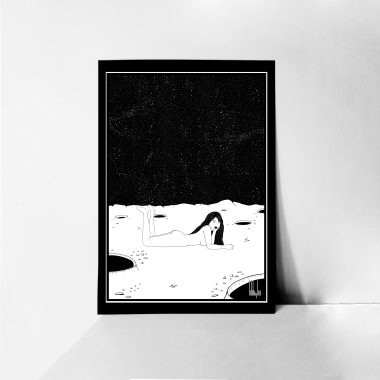 Moon Lady25,00 €
Moon Lady25,00 € -
 WebbedPrice range: 10,00 € through 30,00 €
WebbedPrice range: 10,00 € through 30,00 € -
 LotusPrice range: 10,00 € through 30,00 €
LotusPrice range: 10,00 € through 30,00 € -
 HecatePrice range: 10,00 € through 30,00 €
HecatePrice range: 10,00 € through 30,00 €